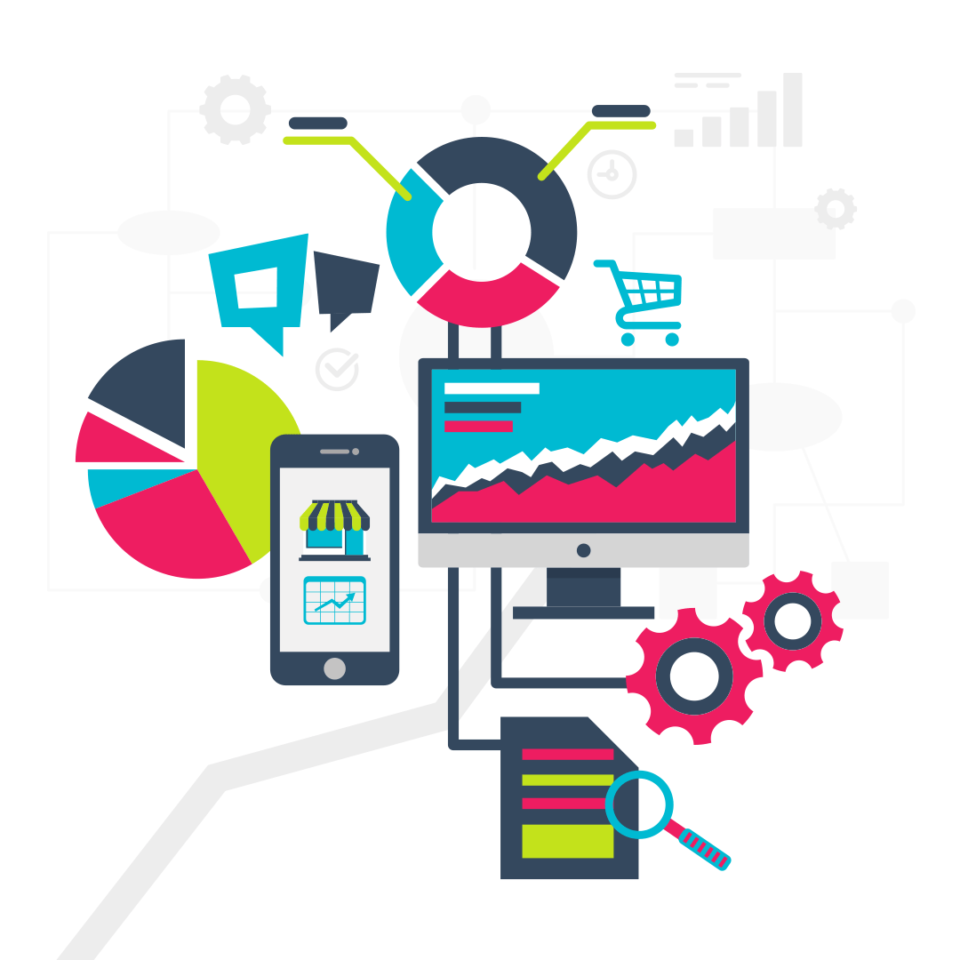Get to know Google Analytics for E-commerce
In this article, we will talk about a useful tool that helps us better understand the people visiting our website, identify their needs, preferences, and intentions, and take further action based on this information. In case you don’t know what tool we are talking about – it’s Google Analytics.
Apart from the basic functionalities of Google Analytics, there is a whole new world dedicated to e-commerce. It is a separate section in Google Analytics that is called E-commerce Tracking, and if you have an e-commerce site this should be an indispensable part of your marketing strategy.
Why do you need to track your on-site e-commerce data? Because data is the key to your success. With the information that you collect and track you can optimize and improve your engagement, CTR, and eventually – your business profit. Are you wondering where and how to start? Read through and you will find out all you need.
If you need support for setting up and tracking your on-site e-commerce data, contact us!
What is E-commerce Tracking in Google Analytics and why do you need it?
To get you warmed up on the topic of e-commerce we want to share with you how important e-commerce has become in our lives since the past six months. It’s a fact that consumers shopped online in record numbers so far this year, boosting website traffic for many online sellers. So, if you still consider whether you should have an e-commerce or not – make sure you know the numbers.
Since the coronavirus pandemic, things have drastically changed, and the habits of consumers are shifting towards e-commerce. According to Adobe Analytics data, in the first six months of this year, consumers spent $347.26 billion online (in the US), which is a 30.1% increase considering the same period in 2019.
The big brands are also following the trends – H&M is planning to close 170 retail stores because of the coronavirus – the company has experienced a 50% drop in sales during the company’s first quarter. But while the sales have decreased at physical locations, there has been an increase in online sales by 36%, and H&M has said that will be a shift to put more focus on e-commerce effort. If they are shifting their focus, so should you!
And if you already have an e-commerce – congrats, you are on the right way to success! But to get the most out of your e-commerce, you need to get acquainted with Google Analytics.
Since it emerged, Google Analytics has been a helpful data reporting tool for websites in all industries. But when it comes to e-commerce stores, Google Analytics is not a choice; it’s an obligation. Why? In order to successfully run your online store, you need accurate data that can help your online business. With it, you can analyze the success or pain points of your e-commerce store and develop new strategies to enhance your site and drive more revenue.
And how to check the data you need for your online business? Well, Google Analytics in self is a session-based tool that reports on what pages people have viewed on your website and many other useful data. By using it, you can track all important metrics such as how your customers are behaving on your websites, what pages are visited the most, how much time they spend on those pages, their location, conversion rates, and many other rates and data.
That understanding allows you to stay in touch with the latest trends and to make sure you know what your customers are searching for on your website. But if you have an online store and you want to know what is happening on your website entirely, you need Google Analytics E-commerce tracking. Google Analytics E-commerce Tracking allows you to track all the metrics that are valuable for your online shop.
Just Google Analytics reports are sufficient for a basic overview of your website, but for deeper analysis of your online store and to figure out your buyers a bit better you should consider turning to your E-commerce Tracking in the Google Analytics account.
However, you should know that there is a slight plot twist – there are two kinds of E-commerce tracking:
- Standard E-commerce tracking
- Enhanced E-commerce tracking
What is Standard E-commerce tracking?
Standard E-commerce is the elementary use of E-commerce Tracking, and it provides you with the data regarding the final transactions, such as:
- Total Orders
- Total Tax Cost
- Total Shipping Cost
- Total Quantity Purchased
- Products Purchased
- The Number of Products Purchased
- The Category of Products Purchased
- Conversion Rate
Although Standard E-commerce tracking gives you a summary of your products, it doesn’t provide you with any insights or details in the whole customer journey. You still have to wonder about various buyers’ behavior, and you don’t know why some products are not selling so well, and others are.
This is where the second type of Google E-commerce tracking steps in. Google’s Enhanced E-commerce tool gives you a broad insight into customer data – and with it, you can find out everything about your website visitors and their behavior.
What is Enhanced E-commerce in Google Analytics?
With Enhanced E-commerce, you can track the whole process – from viewing a category page to adding a product to the shopping cart, reviewing the payment method, shipment, and checkout/thank you page. Unlike Standard E-commerce that only tells you what kind of products people buy, Enhanced E-commerce shows you the whole customer journey and exactly how the path from searching to purchase looks like.
Enhanced E-commerce gives you ten different reports, and by analyzing them, you can develop the right strategy for your online shop. The reports display the performance and activities of products or product categories and also show customers shopping and purchasing behavior.
The Enhanced E-commerce reports are:
- E-commerce Overview
- Shopping Behavior Analysis
- Checkout Behavior Analysis
- Product Performance
- Product List Performance
- Sales Performance
- Internal Promotions
- Order Coupon
- Product Coupon
- Affiliate Code
Why should you use Google Enhanced Analytics?
Google Enhanced E-commerce tool can help you think from a customer’s perspective and lets you look at your website from a different angle. Each customer visiting your website can take a different course before they make (or don’t) a purchase. Their actions can depend on many things, such as – comparison of products and prices between you and your competition, discounts, special offers or maybe they are even waiting for a product to be in stock again.
And your job is to gain insight into their customer journey and optimize your business and website in order to gain more customers and profit. All of that can be done by using Enhanced E-commerce, with which you can:
- Track which products shoppers buy most often and which they abandon mostly – with this knowledge you can focus on prices and different promotions to generate even more sales;
- Track customers behavior from beginning to end – by doing that you will have full insight into the shopping funnel;
- Track promotions (internal and external) on your website – this can help you know is your marketing effective;
- Track the refunds so you can have a clear picture of the actual profit;
- Establish custom product lists and product landing pages so you can discover which list and products increase user engagement;
- Boost your overall marketing strategy.
How we reached our client’s goals with Google Analytics E-commerce
With e-commerce reports in Google Analytics, in just a few clicks we can find out which channel brought us the most traffic, we can make reports and cross-sections by products.
As we said, one of the main advantages of analyzing the sales process with Google Analytics E-commerce is that you can track the entire buying process. From adding a product to the cart to the checkout page and the very end of the sale, the transaction.
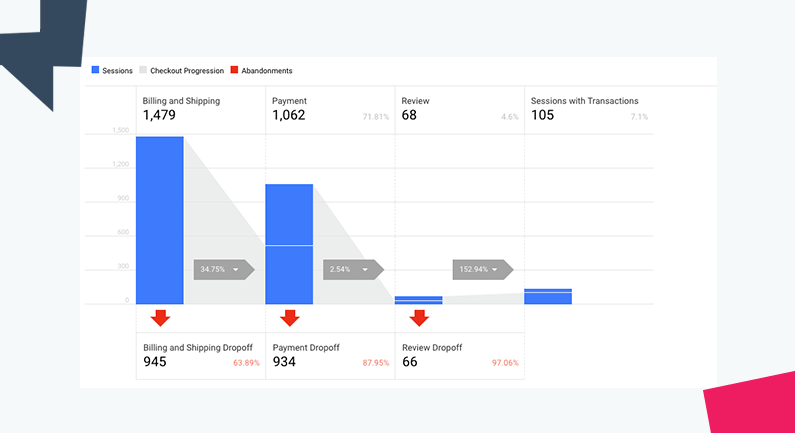
Graph 1: Checkout Behaviour Analysis
In addition to this, you can also see the behavior of customers and what is their path to the purchase.
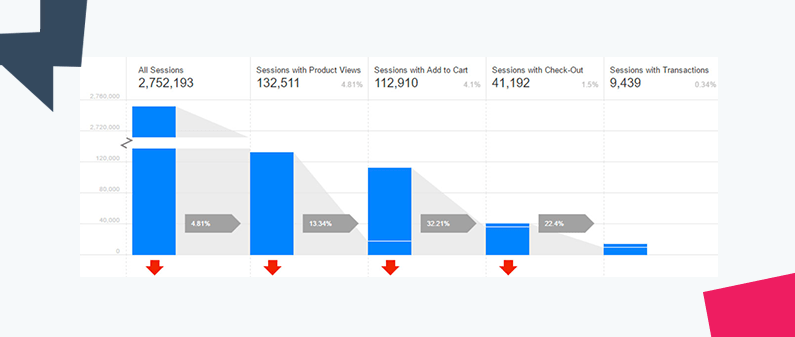
Graph 2: Shopping Behaviour Analysis
This is how the report in Google Analytics E-commerce looks like – you can see how many visitors were on the product page, how many added something to the cart, how many reached the checkout and how many made the transaction.
Using these Google Analytics reports, we identified difficulties that our client had on the checkout page, where there was much dropping out. After we made changes to the checkout page, the opt-out rate decreased by 30%!
What is also very important with e-commerce within Google Analytics is that we can analyze and “reach” visitors who have not completed the purchase (they put the product in the cart, reached the checkout page, but did not decide to buy). With planned targeting, adequate marketing messages, and unique benefits, this part of the target audience has excellent sales potential. Another advantage is that we can easily do a comparative analysis for a certain period, so, for example, we can compare the current month with the previous one or the month from the current year with the month from the previous year(s).
If you need support for your e-commerce business, contact us.