What is Google My Business?
Chances are you have often looked for information about certain premises, stores, malls or services by googling it. Google’s job is to show you the most suitable results of your search, and that’s exactly what happens. However, in addition to the appropriate links, Google will show you the Google My Business account of the location in question, or locations where you can get your desired service. The same thing happens when you search using Google Maps – by clicking on a location on the map, you’ll be able to see its Google My Business account, which displays information about it, such as the exact address, work hours, contact information, website, photos, reviews, and so on.
What is actually Google My Business? It’s an easy-to-use, free tool that enables businesses and organizations to be found by people who look for information using Google Search or Google Maps.
How does it work?
A profile on this platform appears when a user performs a Google search using keyword phrases, whether it’s the name of the business or its services. For instance, if you try searching for a notary or a similar service on Google, it will give you a list of notaries near your location. This is a great opportunity for small businesses to get ahead of large companies, as Google lists locations that are near you first, regardless of the size of the business. If you try searching for a different type of services, for example a furniture showroom, above the paid search results and the list of websites, you’ll see a map of marked locations of the furniture shops near you. Below this map, you’ll see Google My Business accounts of these shops. Therefore, this is the first piece of information the user sees during their search.
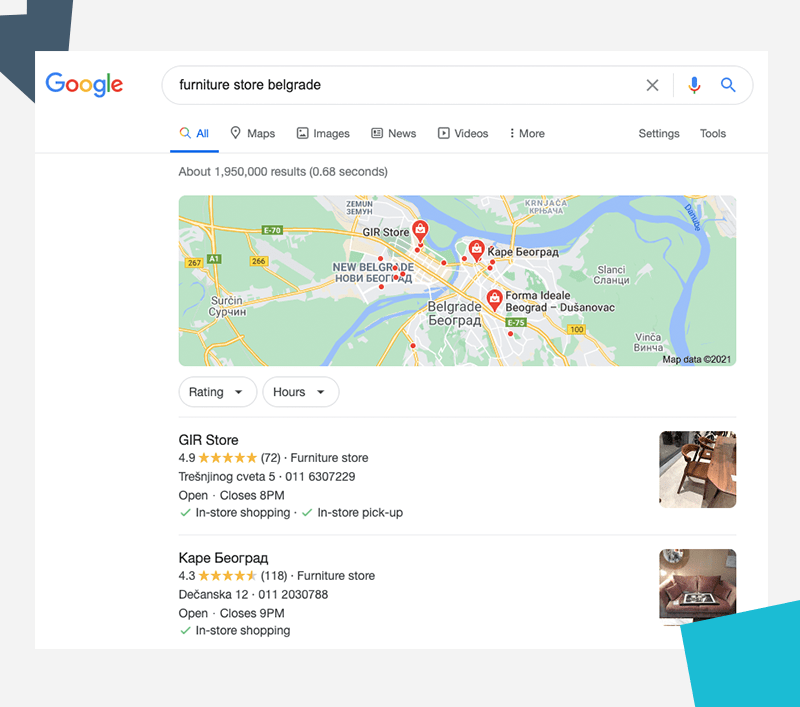
Visual 1: Display search for “furniture salon” Source: Google
Despite being an online tool, Google My Business impacts offline shopping as well. People are most likely to search for information online anyway, so whether you’re focused on a physical or a web location, Google My Business will help you get discovered and appear in top search results, which will increase the number of online and/or offline visits.
Apart from this, Google My Business helps keep your audience up to date with current events. In addition to displaying basic information such as location, website, and phone number, Google My Business lets you enter information about changes in business hours, special offers, discounts, new services, and current products, as you can upload photos and videos to your account.
It’s important to note that all information must be updated regularly, especially when it comes to changes in work hours. The last thing you want is a customer who came to visit your store only to find it closed because you didn’t update your business hours on Google My Business.
Apart from the content that businesses themselves upload and update, Google My Business also displays reviews and ratings of customers, which have a great impact on establishing the audience’s trust. According to a research conducted by Think with Google, 88% of users consider online reviews to be as reliable as personal recommendations.
With the exception of malicious reviews that can be reported, there is no option of erasing comments. This is why people trust them, but it’s also the reason why you should devote time to properly maintaining Google My Business account and stay in touch with users; that way you can provide a timely solution to any problem and improve user experience. You can’t escape the negative reviews. If they’re not on your communication channel, they are bound to be somewhere else, beyond your control, such as on forums or groups. Don’t be afraid of them. Users’ opinions are valuable and they can point to areas that need improvement and give you an opportunity to resolve complaints and at the same time encourage positive comments.
Reviews and ratings also have a great impact on SEO, as they send Google strong algorithms about whether to recommend a certain business or not.
FAQ sections on Google My Business accounts are extremely useful because all the questions and answers are visible to everyone. Over time, this helps build a definitive Q&A list with an abundance of information, so users can go through it and most likely find what they need.
Is it really free?
We mentioned that Google My Business is a free tool, and you’ll find plenty of articles online that say it’s a way to get “free marketing” and get to Google search results for free. However, whether you believe this tool is really free depends on how much you value your time. If you truly believe this tool is free, then get ready to put in a lot of time and effort into research, setup, maintaining, updating, monitoring, and communicating on your Google My Business account. Also, make sure you know how to write texts and announcements effectively, how to communicate with users and respond to their questions and reviews, and how to resolve complaints and misunderstandings in a polite and respectful manner. You’ll also need some high-quality photos in the appropriate resolution.
One of the steps you need to complete after creating an account is verification. Google offers several ways to verify your account. It’s a simple and straightforward process, and all you have to do is follow the platform’s step-by-step guidelines and provide all the necessary information. If you think all of that comes for free – think again. Google My Business requires a lot of your time and at least some basic knowledge of marketing and communications.
So, is it possible to maintain your account by yourself? Most likely, the answer is yes.
Is it free? Most likely, the answer is no.
You can hire someone to create a Google My Business account for you and upload the basic information and content, while you take on updating and communication. The tool is easy to use and it doesn’t require vast technical knowledge because Google provides information about the steps you need to take. The technical aspect of it isn’t as important as the content itself, the timelines of updating it, and successful communication, all of which require some skill and knowledge.
If you represent a large company or a business with a fast-paced environment, where there is plenty of activity and campaigns, the amount of workload is going to be higher, so it’s worth considering hiring someone to handle it and run it professionally.
Unlike social media, Google My Business doesn’t require constant presence and posting of content. Activity dynamics will depend on the dynamics of the business itself, and the most important thing is to update content and information regularly.
After all, you can open every social media account for free and they’re all easy to use, but marketing still requires some investing, and that is the case here as well.
Google Ads & Google My Business
You have the option of connecting Google My Business to your Google Ads account. This enables you to include your location into extensions whenever you create an ad on the Google Ad platform. Your location will appear along the text of the ad and other extensions initially chosen during the creation of the campaign. This is practical and extremely useful, especially when it comes to offline services.
For example, if you’re looking for a specific type of product, such as “cat food made by x with the option of y” and you want to target that keyword, you have the option of displaying a link to a physical location next to the text of the ad. When you click on this link, it will take you to a Google Maps location and you’ll be able to see directions to the store.
Another important aspect of Google My Business is that it provides you with a monthly report that you receive via email and which you can also see on your account.
You’ll be able to see how many people found your Google My Business account during the previous month, as well as how they did it and which keywords they used. In addition to keywords, the report shows users’ actions. For example, you can see how many people asked for directions to your location, how many people clicked on the phone icon and started a call, and the number of people that visited your site.
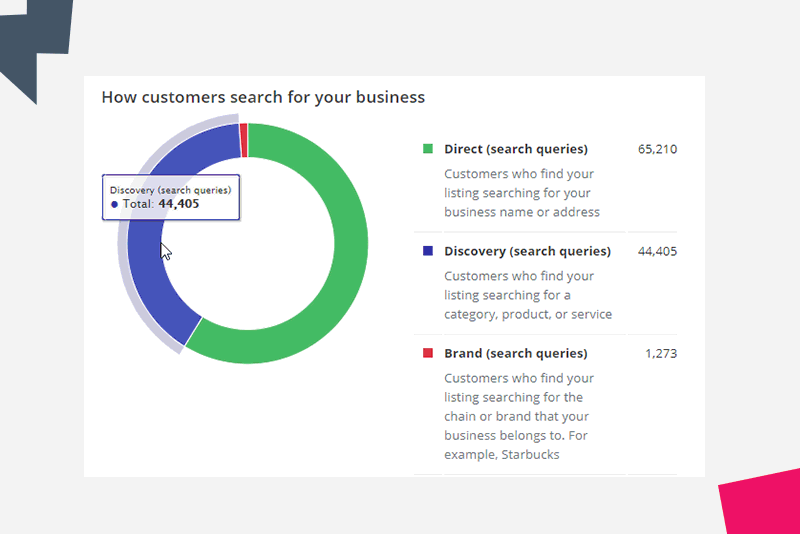
Visual 2: View some parts of the Google My Business report, Source: Google My Business platform
These insights are particularly useful when it comes to recognizing keywords and further optimizing the content and your Google My Business account.
In the end, whether you decide to maintain your Google My Business account all by yourself or choose to get help in doing so, our goal was to show you the benefits of this tool and encourage you to use it. If we succeeded, share this article with others whose business may also benefit from using Google My Business.
Authors: Milka Negrović i Branko Rodić



