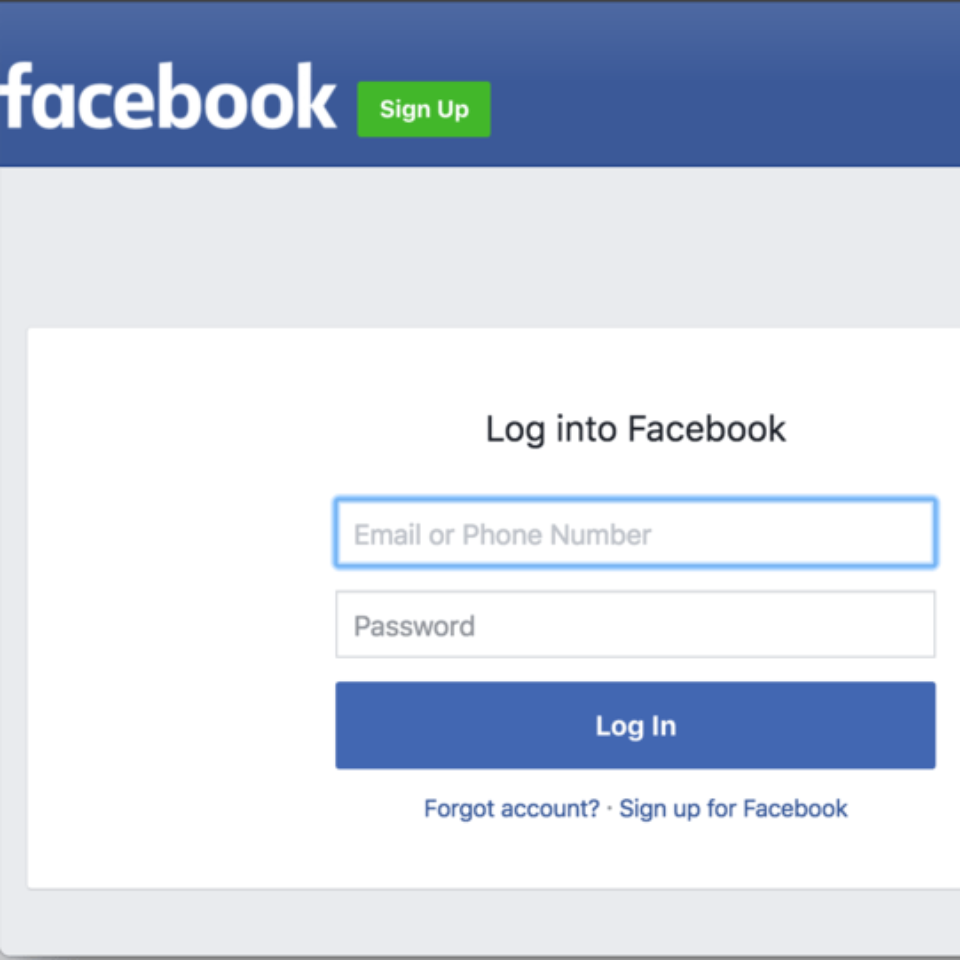What is phishing and how to protect yourself from it?
For a long time now the malicious events and pages with attractive content have been noticed to be shared on Facebook, with the goal to try and steal i.e. to take over the data of users using falsified web pages. The pages in question are the one that have the identical login such as, for example facebook.com, on which you access by entering your personal email and password, therefore the given data can be misused in different ways.
What are the falsified pages?
Using the code that you can find on the original pages, there can be created a new falsified page on the server, which is bridging the user’s login on to the text document where the data is being stored (email, user’s password). In case the user does not pay attention to the actual web page (which looks like standard Facebook page for user’s login), and which leads to malicious website (a fake Facebook login page), the user data is downloaded. After downloading data, the user is usually sent to Facebook.com, and sometimes it is really difficult to realize what actually happened.
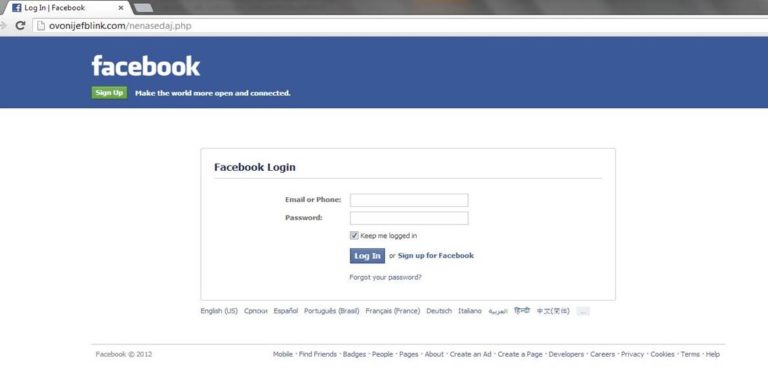
Phishing is mainly distributed through various Facebook sites, events and viral shares, leading to bogus websites through which something is being promised using interesting content (Who is watching your profile, Win the iPhone…). The users which would like to check the given content have to leave their email and password i.e. they need to login again on Facebook account through a fake login page. In this way, the server on which the fake page was created will save user’s data, and this is called phishing or in other words data theft from some person.
HOW TO RECOGNIZE FAKE PHISHING PAGE?
The easiest way to recognize the phishing page is during Facebook login. Pay the attention that the website address has to be https://www.facebook.com or https://www.facebook.com/login. In case it is not one of these two addresses, it is a fake Facebook page and do not leave your login information on it by no means. Also, in case there is a requirement to login again to Facebook, and you have already logged in, the situation points to the phishing page and you should check the website address on which you are logged in.
HOW TO PROTECT YOURSELF FROM THE OCCURRENCE OF PHISHING?
Even though there is an easy way to make a phisher i.e. the falsified webpage, this method is often unsuccessful because there are ways to provide protection of the account. First of all secure antivirus programs can recognize and prevent the access to these fake pages.
Second way of protection from phishing is to update the browser regularly by using the latest version. This provides a guaranteed anti phishing control through warning that the webpage is not secure to be used. Also, the server i.e. the host companies have filters which can recognize malicious software in case it is on their server.
One of the best ways to protect the Facebook account is through the active email and phone notification. In case someone has logs in from an unknown computer to your account you will receive an access notification on the account as well as IP address. In this way you can block the password and save your account.
Through the phone notification, the access to the account using the unknown device is possible only with six figures SMS code from the phone which is connected to the Facebook account. Beside this, the best way to protect the Facebook account is to change the password one or two times per month.
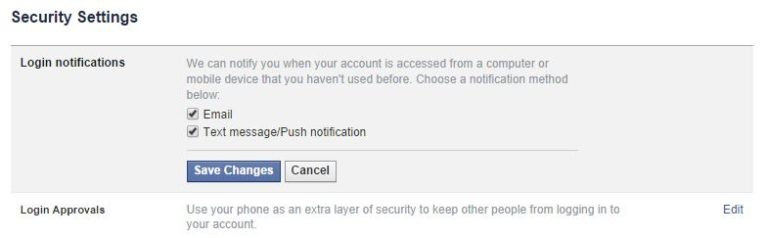
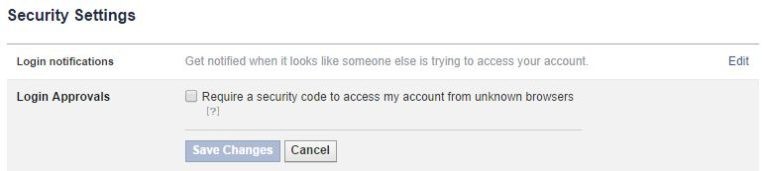
Unfortunately, there is no guarantee that diminishes the risk of this online data theft if you enter a more complex password to start the account. In these cases, if you suspect that you have been exposed to a potential phishing, it is necessary to change your password as soon as possible, to save a secure account.